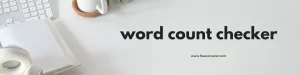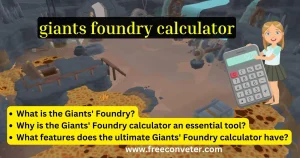Enter Your YouTube URL Below
how to use the YouTube Thumbnail Downloader
Step 1: Go to www.YouTube.com and find the video you want a thumbnail from.
Step 2: Copy the web address of that video (for example: https://www.youtube.com/watch?v=3nmnMtbzzjE).
Step 3: Paste the video’s web address into the box provided on the Thumbnail Downloader website, and then click the “Get YouTube Thumbnail” button.
Step 4: You can now choose the size you want for the thumbnail and download it.
In case you’re wondering, YouTube thumbnails are the small images you see on top of videos when you’re browsing YouTube. They’re like the cover of a book – they make you want to click on a video. These images are created from pictures taken from the video itself. Having an appealing thumbnail can attract more viewers to your video and is an essential part of video marketing.