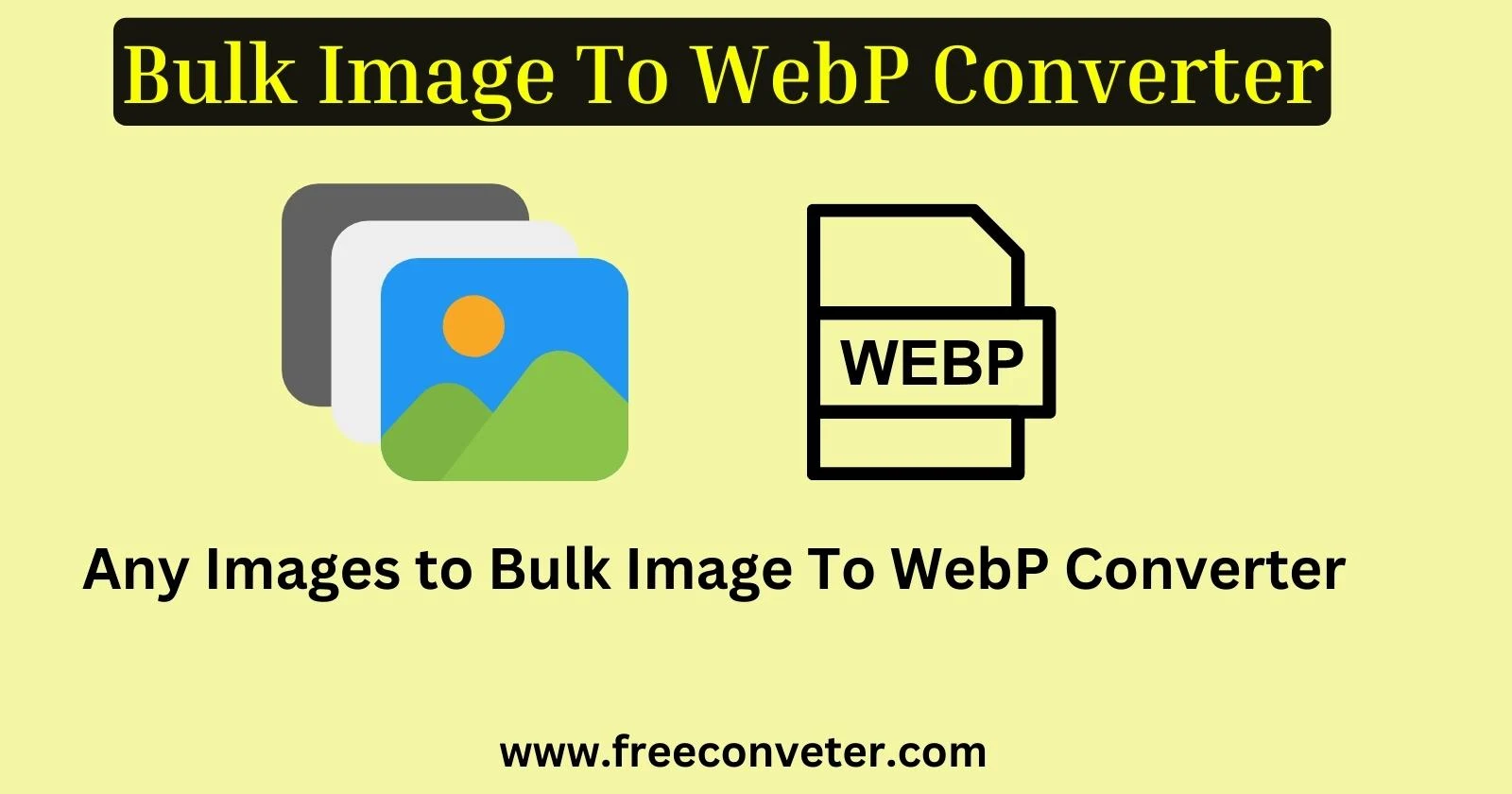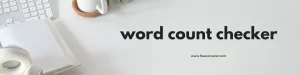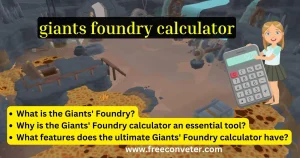Bulk Image to WebP Converter
.
.
How to Use Bulk Image to WebP Converter
Absolutely, let’s explain how to use the “Bulk Image to WebP Converter” in simple terms:
What’s WebP?
WebP is a type of picture format that makes images smaller without losing quality. It’s great for websites because it makes them load faster.
How to Use the Converter:
Step 1: Go to the Converter
First, go to the website or software that has the “Bulk Image to WebP Converter.” Make sure your internet connection is good because you might need to upload and download images.
Step 2: Add Your Images
Look for a button that says something like “Upload” or “Select Images.” Click it, and a window will pop up. You can choose one or more pictures from your computer.
Step 3: Change the Settings (If You Want)
Some converters let you change how much the pictures get compressed. It’s like deciding how much quality you want to keep. Higher quality means bigger files, and lower quality means smaller files. There’s usually a slider or a box where you can change this.
Step 4: Start the Conversion
After you’ve added your pictures and maybe changed the settings, there’s usually a button that says “Convert” or “Start.” Click that button, and the converter will do its job. This might take some time, especially if you have lots of pictures.
Step 5: Get Your WebP Pictures
When the converter is done, it’ll give you links or options to download your WebP pictures. Usually, they come in a folder that’s easy to download. Click on the link or button, and it’ll save the pictures to your computer.
Step 6: Use Your WebP Pictures
After you download the pictures, you’ll find them in a folder. These are your WebP pictures, and you can use them on your website or wherever you need them. They’ll make your website load faster and look good.
Why Use WebP Pictures?
Using WebP pictures on your website is a good idea because:
- Faster Website: WebP pictures are small, so your website will load quickly. That’s good because people don’t like waiting for pages to load.
- Better for SEO: Fast-loading websites are liked by search engines, so your site might show up higher in search results.
- Saves Internet Data: If you have a website, using WebP pictures can save you money on internet costs because they use less data.
- Quality is Still Good: Even though WebP pictures are small, they still look good. So, they work for all kinds of websites, including ones with lots of photos.
- Works on Most Browsers: Most modern web browsers can show WebP pictures, so people using different browsers can see your images.
So, try using WebP pictures to make your website faster and better for your visitors. It’s easy, and it makes a big difference!
(FAQs) about using the “Bulk Image to WebP Converter”
Q1: What’s a WebP image, and why should I care?
A: WebP is a type of image that’s really good for websites. It makes pictures smaller but still looks nice. This helps websites load faster and saves money on internet costs.
Q2: How do I use this tool to change my pictures into WebP?
A: It’s simple:
- Put your pictures in.
- If you want, make them smaller to save space.
- Start changing them.
- Get your new WebP pictures.
- Put them on your website or wherever you want.
Q3: Can I change lots of pictures all at once?
A: Yes, you can. You don’t have to change one by one; you can do a bunch together.
Q4: What’s “compression,” and do I need to mess with it?
A: Compression is like squeezing your pictures to make them smaller. Bigger quality numbers mean bigger files and smaller numbers mean smaller files.
Q5: Will these WebP pictures work everywhere on the internet?
A: They work in most new web browsers like Chrome and Firefox. But for really old browsers, it’s good to have other types of pictures too, just in case.
Q6: Is there a limit to how many pictures I can change?
A: Sometimes there are limits depending on the tool you use. Some tools can’t handle really big pictures or lots of them at once.
Q7: Do I need special computer stuff to look at WebP pictures?
A: Nope, most computers and programs can show WebP pictures without needing anything extra.
Q8: Can I use WebP pictures for any kind of website?
A: Yes, they work great for all kinds of websites, like blogs, stores, and photo websites. They make your website load faster and still look good.
Q9: Can I turn WebP pictures back into other types if I want to?
A: Yes, you can, but they might not look as nice as the original ones.
Q10: Do I have to worry about copyright or stuff like that when I use the tool?
A: The tool itself doesn’t have anything to do with copyright. But make sure you have the right to use the pictures you put in, especially if they’re not yours.