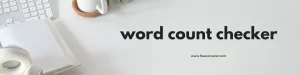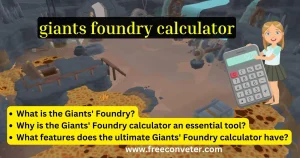Days Calculator
how to use a “Days Calculator Between Two Dates”:
- Find the Calculator: First, go to the website or app where the calculator is.
- Pick Your Dates: You’ll see two boxes. In one, put the start date (like when something began), and in the other, put the end date (like when it ended).
- Choose Dates from a Calendar or Type Them: You can click on a calendar to pick the dates or just type them in. Make sure you use the month/day/year format (e.g., 09/27/2023).
- Hit Calculate: Look for a button that says “Calculate” or “Calculate Days” and click it. Some calculators show the answer as soon as you put in the dates.
- See the Answer: The calculator will tell you how many days are between those two dates. It might also break it down into years, months, and days.
- Optional: Share or Save: If you want to share the result with someone or save it, there might be buttons for that.
- Start Over if Needed: If you want to do another calculation, you can usually clear the dates and start fresh.
That’s all! You’ve used the days calculator to figure out how many days are between two dates. It’s useful for things like counting days until a special event or tracking time for projects.